Aerosol (INSTRUCTIONS)
Disclaimer ― Use With Caution
Although AQI and Equivalent Cigarettes data gives a wider view, the reliability of data is up to OpenWeatherMap and Aerosol's limited Equivalent Cigarette count algorithm. There may be some degree of discrepancy and error when compared to other sources.
Aerosol is not meant for any precise measurement of Air Quality Index or Equivalent Cigarettes count, and is not recommend to be consulted as a source of scientifically precise measure.
Since Aerosol's results might differ from other sources, kindly take it with a grain of salt. The purpose of the extension is to provide an overview of Air Quality of a particular city to get the gist of it.
Overview
Downloading and installing Aerosol is a simple task and requires no expertise at all. Aerosol can be also be installed from Chrome Web Store.
Using Aerosol is an even easier task. Follow along to learn how to get started with Aerosol today. Alternatively, you can simply install Aerosol from the Chrome Web Store as well.
By using Aerosol, you acknowledge that you have read and understood our Privacy Policy.
Requirements
Aerosol only supports desktop versions of Chrome and other Chromium-based browsers (like Brave, Edge, Opera, Arc, etc.) and not any Webkit browsers (like Safari, Epiphany) or Firefox and Firefox-based browsers (like Tor, Librewolf, etc.). Aerosol only supports Manifest Version 3, so kindly make sure your browser is up-to-date.
Aerosol runs on any Desktop Operating System that can run the latest Chrome or Chromium-based browser. This includes Windows, MacOS, Linux and ChromeOS. Aerosol is not supported on any mobile operating system (like Android, iOS, iPadOS, etc.) or any other operating system (like Tizen, KaiOS, etc.).
More Info
If you have any questions or require help with Aerosol, please contact us at: [email protected]
If you have a review, feedback or suggestions, you could write a review on Chrome Web Store, open an Issue on GitHub, or send an email to [email protected]
To view the source code, visit Aerosol's GitHub Repository. Feel free to contribute! Check out our Contributing Guidelines to know more.
Manually Downloading and Installing From the Zip
-
Downloading the zip File
Download the latest zip file from either the Releases, the aerosol.zip file in the root of the repo or download directly from here. For the ease of access, links are provided towards the end of this page.
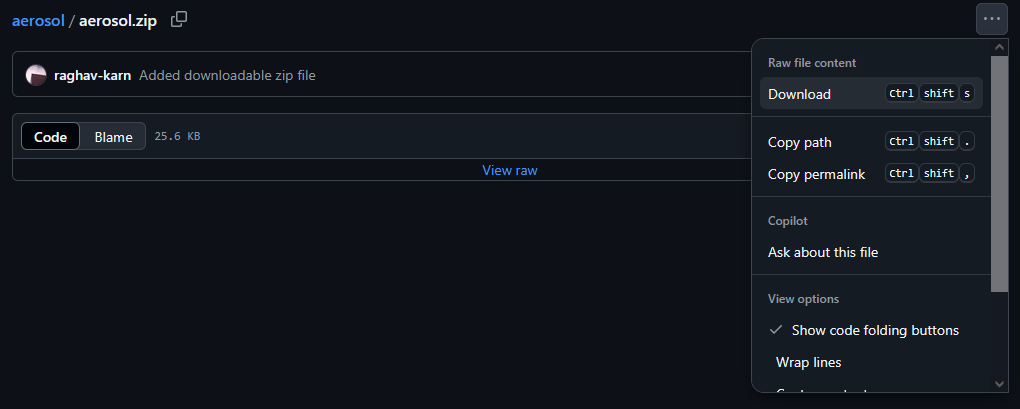
-
Unzip the zip
Unzip the zip file in a preferable location on your system.
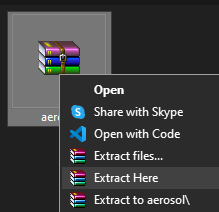
-
Opening the extensions page
Open Chrome or any other Chromium-based browser and open the extensions page from settings, toolbar or typing chrome://extensions in the address bar of your browser.
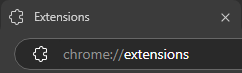
-
Installing the extension
Enable Developer mode, click Load unpacked and select the folder which has the contents of the unzipped zip file.
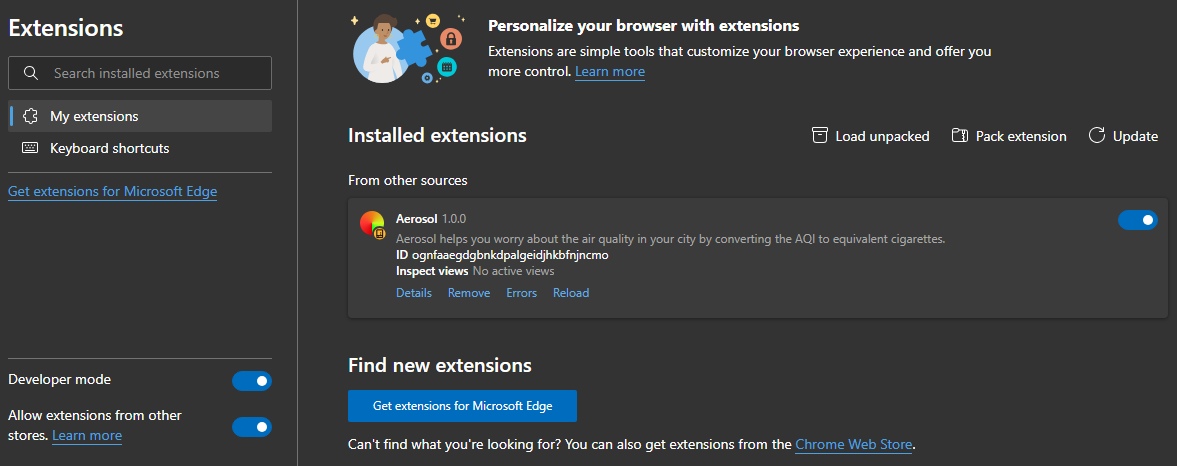
-
Enjoy digesting the amounts of cigarettes you smoked today!
There you have it — Aerosol has been installed on your browser. Congrats for the successful installation! Make sure to swallow the truth and do your best to reduce the pollution, to save yourself, your loved ones and others. Thanks for installing Aerosol!
Usage
-
Enable the extension
Toggle the extension on from settings or the extensions toolbar.
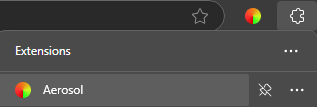
-
Search for the cities
Enter the name of the city you want to look up for. Hit the Enter key or click on icon to see the results.

-
Analyze, understand and spread the word
View the 'Air Quality Index' and its 'Equivalent Cigarettes' count of the selected city. Kindly spread the word and help reduce the rising air pollution as it can be worse than smoking a couple cigarettes daily.
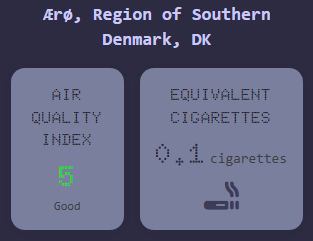
Towards a greater cause
Thanks a lot for having a look at Aerosol, a small initiative to easily help people recognize the condition of their surroundings. I presonally recommend to use this tool regularly and try to make your environment cleaner. Let's build a better place together!